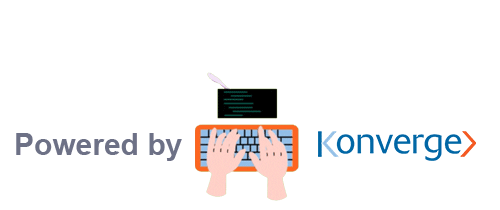Features
People Management
The People Management Module in Field Eagle streamlines the management of your inspectors and their inspections. It provides tools to swiftly assign forms to inspectors and schedule inspections, making optimal use of inspectors’ time.
The module also offers real-time progress monitoring and performance evaluation capabilities, promoting improvements and ensuring inspection accuracy for your organization’s benefit.
Inspector Dashboard
The Inspector dashboard in Field Eagle offers a visual snapshot of current inspector activity, including ongoing and completed inspections.
This provides quick access to essential data for monitoring and decision-making.
Inspector Report
The Inspector Performance reports in Field Eagle showcase all inspectors in the system, presenting their average condition rating, and pass and fail inspection points.
This concisely provides a comprehensive inspector performance overview, enabling effective evaluation and comparison.
Data Management
Field Eagle’s Data Management module centralizes all inspection-related data, ensuring easy access and organization. This module efficiently manages various data assets, including documents, standards, regulatory bodies, inspection items, and inspection forms.
Additionally, common question-answer types can be stored within this module. Field Eagle provides the option to categorize items to enhance organization, facilitating quick and convenient retrieval.
With Field Eagle, all your inspection data is consolidated in one place for streamlined operations.
Instant Reporting
With Field Eagle’s instant report feature, filled-out forms can be quickly signed, submitted, and made available in seconds for client review or sharing. This eliminates the need for inspectors to return to the office for manual work, as reports are accessible immediately.
Field Eagle provides various report options, including punch list reports, asset condition reports, activity reports, and more, allowing you to choose the most relevant report type for your needs.
You can also build your own custom reports. This streamlined process saves time and enhances efficiency, ensuring prompt access to inspection reports without delays or additional manual work.
Unlimited Item Hierarchies
Field Eagle stands out with its exceptional capability to handle various complex inspections. We recognize that assets being inspected often consist of items with multiple nested layers, each potentially having its own child items.
Field Eagle has been designed with an unlimited item hierarchy feature to ensure thorough inspections. This empowers inspectors to delve into the intricate details of assets, resulting in comprehensive and meticulous inspections.
With Field Eagle, inspections can be as thorough as possible, allowing for accurate assessment and effective maintenance strategies.
Client & Location Management
Field Eagle’s client and location module serves as a centralized hub to keep all your customers organized by company. Within this module, you can manage users, attach locations and sub-locations, and streamline customer data.
With Field Eagle, you can leverage the client module to share reports and documents within the system effortlessly. This eliminates the need to export reports and send them via email separately.
Field Eagle provides a seamless solution, allowing you to conveniently share and collaborate on reports and documents within the platform. This enhances efficiency and ensures all communication and data exchange related to reports and documents stay within the Field Eagle system.
Asset Management
Field Eagle offers a centralized solution to manage all your assets in one place.
The software allows you to manage inspections and data collection for each asset efficiently. By utilizing Field Eagle, you can run reports that provide insights into the health of assets over time.
This includes conducting preventative maintenance audits and managing regular maintenance activities, ensuring a meticulous evaluation of asset health.
With Field Eagle, no detail is overlooked, enabling a comprehensive understanding of asset conditions and facilitating effective asset management.
Asset Condition Report
Field Eagle’s Asset Condition Report provides the asset’s condition history with a list of completed inspections. This report can be generated by Client, Location, or Asset, providing valuable insights for effective asset management.
GEO Tagging
GEO tagging in Field Eagle enables users to capture the location information of photos taken during inspections.
Administrators can view these photos on a map, associate them with specific inspections, and efficiently assess the criticality level of assets. This feature enhances the accuracy and traceability of inspections while providing visual evidence for analysis and informed decision-making.
GEO tagging in Field Eagle adds value to the inspection process by improving location awareness and facilitating effective asset management. GEO tagging in Field Eagle provides clients with visual proof of inspectors’ on-site presence. It captures location information, allowing clients to see when and where inspections were conducted, fostering transparency and building trust.
Client Portal
Enhance customer experience with Field Eagle’s Client Portal, offering a range of benefits for seamless document sharing and improved communication.
With the Client Portal, you can securely share documents directly with your clients on the cloud, including warranties, service contracts, inspections, reports, and more. By setting up clients with a client portal, customers gain secure access to their personalized portal, where they can sign in and conveniently access their documents.
The Client Portal reduces the time spent searching through emails for reports. It provides customers with self-access to all their reports, warranties, and documents in one centralized location, streamlining the process and enhancing efficiency.
Forms & Checklists
Field Eagle enables users to create customizable forms and checklists that can be duplicated and tailored to any inspection.
Its flexibility allows for designing the inspection protocol externally before conducting inspections. The software supports unlimited item hierarchies, ensuring accurate inspection of complex assets. Users can also choose from a library of industry-standard templates for convenience.
Field Eagle provides a comprehensive and adaptable solution for streamlined inspections.
Alerts
Field Eagle Alerts is a powerful feature that ensures you stay informed and proactive regarding important events and tasks in the field.
This feature provides alerts for various key actions, including setting assignments, completing assignments, failed inspections, and more. By receiving these alerts, you can promptly address issues, track progress, and take necessary actions to maintain efficiency and quality in field operations.
Field Eagle Alerts enable you to stay on top of critical events, enhancing your ability to manage field activities effectively.
Built-In Compliance
Field Eagle simplifies compliance by including built-in standards and regulatory bodies.
Whether you require compliance with health and safety standards such as OHSA, IHSA, or certifications like ISO, Field Eagle supports all regulatory compliance types.
This feature streamlines regulatory adherence, reducing compliance costs and ensuring organizations meet the necessary compliance requirements.
Dashboards
Field Eagle’s intuitive dashboards provide real-time data visualization, enabling users to monitor key metrics and make informed decisions.
With layouts and drill-down functionality, these dashboards offer a user-friendly interface for tracking performance and optimizing operational efficiency.
Mobile
Field Eagle’s mobile tablet app replaces traditional clipboards with a powerful digital tool. It offers portability, digital data collection, real-time photo and note capture, attachment support, offline capability, Geo Tagging integration, and more.
This optimizes field inspections for increased efficiency and effectiveness.
Hardware
Field Eagle’s tablet software is compatible with various tablet platforms, including Windows 10 (and above), iOS, and Android.
It offers flexibility regarding device options, allowing you to choose between rugged, non-rugged, or intrinsically safe tablets. Alternatively, you can utilize your devices for Field Eagle’s software.
This compatibility ensures you can seamlessly integrate Field Eagle into your preferred tablet environment, tailored to your specific needs and preferences.
Synchronization
Inspectors using Field Eagle can securely synchronize with the Field Eagle Server to access the latest inspections and submit completed inspections.
This synchronization process ensures that inspectors have real-time access to updated information and allows them to send completed inspections back to the server seamlessly.
By securely synchronizing with the server, inspectors can stay connected and ensure efficient data exchange for streamlined inspection workflows.
Secure
The Field Eagle tablet ensures the secure transmission of inspection data through a Secure Sockets Layer (SSL) connection.
This encryption technology safeguards the confidentiality and integrity of inspection data, ensuring that only the server administrator and inspector have access to the transmitted information.
The SSL connection adds an extra layer of security, protecting the privacy and confidentiality of inspection data throughout the transmission process.
Add Items on the Fly
Field Eagle empowers inspectors in the field by allowing them to add missing items to inspections. This feature ensures that inspections are comprehensive and accurate, as inspectors can identify and include any overlooked items in the inspection process.
By enabling inspectors to add items on-site, Field Eagle promotes thoroughness and ensures that inspections capture all relevant information for a comprehensive assessment.
Notes & Photos
Field Eagle empowers inspectors to enhance their inspections by providing the ability to add notes directly to questions on the form.
Inspectors can also capture photos using the tablet camera or upload photos taken by a third party and attach them to specific answers. Additionally, field technicians can mark up photos to highlight items that require attention.
These features enable inspectors to provide detailed and visual documentation, facilitating clear communication and ensuring that potential issues are accurately identified and addressed.
RFID & Barcodes
Field Eagle can scan barcodes and RFID codes while adding items to inspect or searching for an item within the items list.
By using barcode scanning technology, the Field Eagle System consistently provides uniformity across all inspections, no matter who is conducting the review.
Companies who need to work globally and conduct their business, in the same manner, will reduce their risk and liability by ensuring all work carried out is to the same standard, the same way, and with genuine reporting outcomes.
Serious Defect Notifications
Field Eagle’s Serious Defect Notifications (SDN) feature is designed to raise red flags when critical defects are identified during inspections. Inspectors can record the required actions and explain these defects directly. This information is then included in the SDN Report within the Final Report.
The SDN Report highlights and communicates critical defects, ensuring they receive immediate attention. By capturing the necessary actions and explanations, Field Eagle enables a comprehensive understanding of the defects and facilitates appropriate corrective measures.
This feature enhances the accuracy and effectiveness of reporting, enabling stakeholders to address critical issues promptly and ensure compliance with safety and quality standards.
Compare Answers and Deficiencies with the Previous Inspection
Field Eagle empowers inspectors during inspections by comparing current answers to answers from previous inspections. Additionally, inspectors can compare any previous deficiencies recorded.
This feature allows inspectors to easily access and compare prior inspection data, enabling them to identify recurring issues or verify if previous problems have been rectified. By accessing historical information, inspectors can make informed decisions, take appropriate actions, and resolve identified deficiencies properly.
This comparison capability enhances the efficiency and effectiveness of inspections by enabling inspectors to track and address recurring or unresolved issues.
Inspection Sign-Off
Field Eagle enables the inspector to sign off on completed inspections and capture a client signature if required. During the signing-off process, the system records the date and time of sign-off.
Once signed off, the inspection report is sent to the company portal, where reports are available, including the inspector’s signature.
This signing-off process ensures mutual agreement and verification of the inspection findings and conclusions between the inspector and the client. The captured signatures and timestamps provide a reliable record of the inspection’s completion and add an extra layer of authentication and accountability.The availability of reports in the company portal, complete with the inspector’s signature, facilitates easy access and reference for stakeholders, ensuring transparency and clarity in the inspection process.
Offline Inspections
Field Eagle enables offline inspections, offering flexibility for inspections conducted in remote areas without Wi-Fi availability.
Inspectors can perform inspections, collect data, and complete forms using the Field Eagle mobile app software, even without an internet connection. The collected data is securely stored on the device and can be synchronized with the server once an internet connection is established.
This feature allows inspectors to conduct inspections in remote locations efficiently, ensuring data integrity and enabling seamless synchronization once connectivity is restored.
Actions
Field Eagle’s Actions feature on the tablet provides inspectors a convenient and efficient way to manage and track required actions during inspections.
Inspectors can easily create and assign actions directly from the tablet, allowing immediate action and follow-up.
The Actions feature on the tablet in Field Eagle enhances efficiency and ensures that necessary actions are documented.
Company Portal Features

The People Management Module in Field Eagle streamlines the management of your inspectors and their inspections. It provides tools to swiftly assign forms to inspectors and schedule inspections, making optimal use of inspectors’ time.
The module also offers real-time progress monitoring and performance evaluation capabilities, promoting improvements and ensuring inspection accuracy for your organization’s benefit.
 Field Eagle’s Data Management module centralizes all inspection-related data, ensuring easy access and organization. This module efficiently manages various data assets, including documents, standards, regulatory bodies, inspection items, and inspection forms.
Additionally, common question-answer types can be stored within this module. Field Eagle provides the option to categorize items to enhance organization, facilitating quick and convenient retrieval. With Field Eagle, all your inspection data is consolidated in one place for streamlined operations.
Field Eagle’s Data Management module centralizes all inspection-related data, ensuring easy access and organization. This module efficiently manages various data assets, including documents, standards, regulatory bodies, inspection items, and inspection forms.
Additionally, common question-answer types can be stored within this module. Field Eagle provides the option to categorize items to enhance organization, facilitating quick and convenient retrieval. With Field Eagle, all your inspection data is consolidated in one place for streamlined operations.
With Field Eagle’s instant report feature, filled-out forms can be quickly signed, submitted, and made available in seconds for client review or sharing. This eliminates the need for inspectors to return to the office for manual work, as reports are accessible immediately.
Field Eagle provides various report options, including punch list reports, asset condition reports, activity reports, and more, allowing you to choose the most relevant report type for your needs. You can also build your own custom reports.
This streamlined process saves time and enhances efficiency, ensuring prompt access to inspection reports without delays or additional manual work.

Field Eagle stands out with its exceptional capability to handle various complex inspections. We recognize that assets being inspected often consist of items with multiple nested layers, each potentially having its own child items.
Field Eagle has been designed with an unlimited item hierarchy feature to ensure thorough inspections. This empowers inspectors to delve into the intricate details of assets, resulting in comprehensive and meticulous inspections.
With Field Eagle, inspections can be as thorough as possible, allowing for accurate assessment and effective maintenance strategies.

Field Eagle’s client and location module serves as a centralized hub to keep all your customers organized by company. Within this module, you can manage users, attach locations and sub-locations, and streamline customer data.
With Field Eagle, you can leverage the client module to share reports and documents within the system effortlessly. This eliminates the need to export reports and send them via email separately. Field Eagle provides a seamless solution, allowing you to conveniently share and collaborate on reports and documents within the platform.
This enhances efficiency and ensures all communication and data exchange related to reports and documents stay within the Field Eagle system.

Field Eagle offers a centralized solution to manage all your assets in one place. The software allows you to manage inspections and data collection for each asset efficiently.
By utilizing Field Eagle, you can run reports that provide insights into the health of assets over time. This includes conducting preventative maintenance audits and managing regular maintenance activities, ensuring a meticulous evaluation of asset health.
With Field Eagle, no detail is overlooked, enabling a comprehensive understanding of asset conditions and facilitating effective asset management.
Asset Condition Report
Field Eagle’s Asset Condition Report provides the asset’s condition history with a list of completed inspections. This report can be generated by Client, Location, or Asset, providing valuable insights for effective asset management.

GEO tagging in Field Eagle enables users to capture the location information of photos taken during inspections. Administrators can view these photos on a map, associate them with specific inspections, and efficiently assess the criticality level of assets.
This feature enhances the accuracy and traceability of inspections while providing visual evidence for analysis and informed decision-making.
GEO tagging in Field Eagle adds value to the inspection process by improving location awareness and facilitating effective asset management. GEO tagging in Field Eagle provides clients with visual proof of inspectors’ on-site presence.
It captures location information, allowing clients to see when and where inspections were conducted, fostering transparency and building trust.

Enhance customer experience with Field Eagle’s Client Portal, offering a range of benefits for seamless document sharing and improved communication.
With the Client Portal, you can securely share documents directly with your clients on the cloud, including warranties, service contracts, inspections, reports, and more.
By setting up clients with a client portal, customers gain secure access to their personalized portal, where they can sign in and conveniently access their documents.
The Client Portal reduces the time spent searching through emails for reports. It provides customers with self-access to all their reports, warranties, and documents in one centralized location, streamlining the process and enhancing efficiency.

Field Eagle enables users to create customizable forms and checklists that can be duplicated and tailored to any inspection. Its flexibility allows for designing the inspection protocol externally before conducting inspections.
The software supports unlimited item hierarchies, ensuring accurate inspection of complex assets. Users can also choose from a library of industry-standard templates for convenience. Field Eagle provides a comprehensive and adaptable solution for streamlined inspections.

Field Eagle Alerts is a powerful feature that ensures you stay informed and proactive regarding important events and tasks in the field. This feature provides alerts for various key actions, including setting assignments, completing assignments, failed inspections, and more.
By receiving these alerts, you can promptly address issues, track progress, and take necessary actions to maintain efficiency and quality in field operations. Field Eagle Alerts enable you to stay on top of critical events, enhancing your ability to manage field activities effectively.

Field Eagle simplifies compliance by including built-in standards and regulatory bodies. Whether you require compliance with health and safety standards such as OHSA, IHSA, or certifications like ISO, Field Eagle supports all regulatory compliance types.
This feature streamlines regulatory adherence, reducing compliance costs and ensuring organizations meet the necessary compliance requirements.

Field Eagle’s intuitive dashboards provide real-time data visualization, enabling users to monitor key metrics and make informed decisions.
With layouts and drill-down functionality, these dashboards offer a user-friendly interface for tracking performance and optimizing operational efficiency.
Tablet Application Features

Field Eagle’s mobile tablet app replaces traditional clipboards with a powerful digital tool. It offers portability, digital data collection, real-time photo and note capture, attachment support, offline capability, Geo Tagging integration, and more.
This optimizes field inspections for increased efficiency and effectiveness.

Field Eagle’s mobile tablet app replaces traditional clipboards with a powerful digital tool.
It offers portability, digital data collection, real-time photo and note capture, attachment support, offline capability, Geo Tagging integration, and more. This optimizes field inspections for increased efficiency and effectiveness.
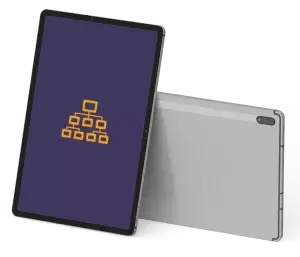 Inspectors using Field Eagle can securely synchronize with the Field Eagle Server to access the latest inspections and submit completed inspections.
This synchronization process ensures that inspectors have real-time access to updated information and allows them to send completed inspections back to the server seamlessly.
By securely synchronizing with the server, inspectors can stay connected and ensure efficient data exchange for streamlined inspection workflows.
Inspectors using Field Eagle can securely synchronize with the Field Eagle Server to access the latest inspections and submit completed inspections.
This synchronization process ensures that inspectors have real-time access to updated information and allows them to send completed inspections back to the server seamlessly.
By securely synchronizing with the server, inspectors can stay connected and ensure efficient data exchange for streamlined inspection workflows.
The Field Eagle tablet ensures the secure transmission of inspection data through a Secure Sockets Layer (SSL) connection.
This encryption technology safeguards the confidentiality and integrity of inspection data, ensuring that only the server administrator and inspector have access to the transmitted information. The SSL connection adds an extra layer of security, protecting the privacy and confidentiality of inspection data throughout the transmission process.

Field Eagle empowers inspectors in the field by allowing them to add missing items to inspections. This feature ensures that inspections are comprehensive and accurate, as inspectors can identify and include any overlooked items in the inspection process.
By enabling inspectors to add items on-site, Field Eagle promotes thoroughness and ensures that inspections capture all relevant information for a comprehensive assessment.

Field Eagle empowers inspectors to enhance their inspections by providing the ability to add notes directly to questions on the form. Inspectors can also capture photos using the tablet camera or upload photos taken by a third party and attach them to specific answers.
Additionally, field technicians can mark up photos to highlight items that require attention. These features enable inspectors to provide detailed and visual documentation, facilitating clear communication and ensuring that potential issues are accurately identified and addressed.

Field Eagle can scan barcodes and RFID codes while adding items to inspect or searching for an item within the items list.
By using barcode scanning technology, the Field Eagle System consistently provides uniformity across all inspections, no matter who is conducting the review.
Companies who need to work globally and conduct their business, in the same manner, will reduce their risk and liability by ensuring all work carried out is to the same standard, the same way, and with genuine reporting outcomes.

Field Eagle’s Serious Defect Notifications (SDN) feature is designed to raise red flags when critical defects are identified during inspections.
Inspectors can record the required actions and explain these defects directly. This information is then included in the SDN Report within the Final Report.
The SDN Report highlights and communicates critical defects, ensuring they receive immediate attention. By capturing the necessary actions and explanations, Field Eagle enables a comprehensive understanding of the defects and facilitates appropriate corrective measures.
This feature enhances the accuracy and effectiveness of reporting, enabling stakeholders to address critical issues promptly and ensure compliance with safety and quality standards.

Field Eagle empowers inspectors during inspections by comparing current answers to answers from previous inspections.
Additionally, inspectors can compare any previous deficiencies recorded. This feature allows inspectors to easily access and compare prior inspection data, enabling them to identify recurring issues or verify if previous problems have been rectified.
By accessing historical information, inspectors can make informed decisions, take appropriate actions, and resolve identified deficiencies properly. This comparison capability enhances the efficiency and effectiveness of inspections by enabling inspectors to track and address recurring or unresolved issues.

Field Eagle enables the inspector to sign off on completed inspections and capture a client signature if required. During the signing-off process, the system records the date and time of sign-off.
Once signed off, the inspection report is sent to the company portal, where reports are available, including the inspector’s signature.
This signing-off process ensures mutual agreement and verification of the inspection findings and conclusions between the inspector and the client. The captured signatures and timestamps provide a reliable record of the inspection’s completion and add an extra layer of authentication and accountability.
The availability of reports in the company portal, complete with the inspector’s signature, facilitates easy access and reference for stakeholders, ensuring transparency and clarity in the inspection process.
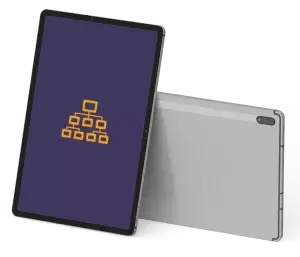
Field Eagle enables offline inspections, offering flexibility for inspections conducted in remote areas without Wi-Fi availability.
Inspectors can perform inspections, collect data, and complete forms using the Field Eagle mobile app software, even without an internet connection. The collected data is securely stored on the device and can be synchronized with the server once an internet connection is established.
This feature allows inspectors to conduct inspections in remote locations efficiently, ensuring data integrity and enabling seamless synchronization once connectivity is restored.

Field Eagle’s Actions feature on the tablet provides inspectors a convenient and efficient way to manage and track required actions during inspections. Inspectors can easily create and assign actions directly from the tablet, allowing immediate action and follow-up.
The Actions feature on the tablet in Field Eagle enhances efficiency and ensures that necessary actions are documented.