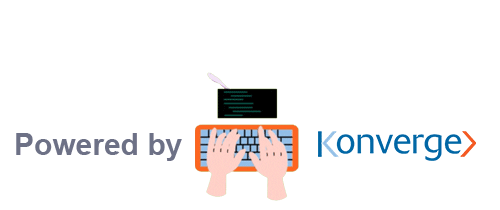If you’re on the Free Trial, you are discovering many of the features of Field Eagle! This list of features and benefits will help you assess if the tool is the right one for your team.
Often during product demonstrations we hear, “I didn’t know Field Eagle could do that!”. There are many features and it’s impossible to realize them all right away.
There are two parts to the Field Eagle inspection software system: The Field Eagle Server and the Field Eagle Tablet. The Field Eagle Server is where you set up all your users, inspectors, inspection forms, clients, locations, standards, view reports, etc. The Field Eagle Tablet receives the inspections created on the server so they can conduct inspections at the worksite.

So let me share with you what this Field Eagle Inspection Software solution is all about and how it benefits your company!

1. Inspector Management
You rely on your inspectors to accurately carry out inspections to ensure operations run smoothly for you and your clients. Field Eagle allows you to manage all your Inspectors and their assigned inspections. In addition to this, Field Eagle provides an Inspector Performance Report.
If you like visuals, the Field Eagle dashboard displays a quick visual of all current Inspector activity as well as active and completed inspections.
2. Data Management
Keep all your inspection-related data in one place! With Field Eagle, manage all your data such as documents (including photos, diagrams, and videos), standards, regulatory bodies, inspection items, and inspection templates. When it comes to managing many data items, Field Eagle includes the ability to tag them so that they are organized and easy to locate.
So what is so great about this? With Field Eagle, it is possible to attach documents or media to an inspection item or question. You could have a training video on how to inspect something, a visual like a diagram, or if a standard needs to be met, you can include information on how to comply and what to do if something doesn’t.
Furthermore, keep warranty information, receipts, records – any document related to your assets and inspections organized in Field Eagle.
3. Templates
Build generic templates that can be duplicated and customized for any inspection. This allows for the full inspection protocol to be designed externally prior to the inspection. Field Eagle is designed to be a flexible and powerful inspection software that can handle complex inspections, which is why Field Eagle templates contain unlimited item hierarchies to ensure that any asset, no matter how complex, can be accurately inspected.
4. Unlimited Item Hierarchies
Field Eagle has the unique ability to handle a spectrum of complex inspections. We understand that an asset being inspected may contain items that have multiple child items and with child items of their own. This is why we built Field Eagle to have an unlimited item hierarchy so that inspections can be as thorough as possible.
5. Client & Location Management
Maintain your clients and locations within the Field Eagle Inspection system and create inspections that correspond with assets belonging to them. You and your clients will benefit from Field Eagle’s suite of reports to gain a thorough insight into the status of all collateral assets.
6. Asset Management
The health of your assets is integral to you and your client’s business. Field Eagle inspection software allows for in-depth inspections with unlimited item hierarchies to assess the condition of your assets. Our reporting suite will give you precise insight into the fitness of your assets, and any serious defects and immediate actions if needed.
Asset Condition Report
The Asset Condition Report displays a selected asset condition over time and includes a list of inspections completed over time. The report can be generated by Client, Location, or Asset.
Punch List Report
The Punch List Report highlights the compliance of items that are marked as Critical, Major, or Minor.
Final Compliance Report
The Final Compliance Report is a comprehensive report that includes a cover page, client detail page, Inspector-Client inspection sign off, Charts, Item Hierarchy list, and Punch List Report. In the Item Hierarchy list, Items are labelled as non-accessible, removed, and accessible reviewed.
7. Reports
Field Eagle reports expedite report writing through report templates, thus reducing office work in the writing of reports. Field Eagle server reports will give you precise insight into server activity, inspector performance, and the fitness of your assets, including any serious defects and immediate actions if needed.
Inspector Performance Report
The Inspector Performance reports display all inspectors in the system, their average condition rating, and the number of average pass and fail inspection points.
Activity Report
The Activity Report is a report that displays all server activities and the users that have performed them. It also displays the tablet activities and the inspectors that have performed these activities along with the dates, time, and other relevant information.
Asset Condition Report
The Asset Condition Report displays a selected asset condition over time and includes a list of inspections completed over time. The report can be generated by Client, Location, or Asset.
Punch List Report
The Punch List Report highlights the compliance of items that are marked as Critical, Major, or Minor.
Final Compliance Report
The Final Compliance Report is a comprehensive report that includes a cover page, client detail page, Inspector-Client inspection sign off, Charts, Item Hierarchy list, and Punch List Report. In the Item Hierarchy list, Items are labelled as non-accessible, removed, and accessible reviewed.
8. Digital Compliance Support (ISO, OHSAS, OSHA, COR, etc)
If your industry must comply with regulations and standards, Field Eagle has built-in compliance support.

Inspection Software Features – Field Eagle Tablet
1. Multi-Platform Support
The Field Eagle tablet app is available on Windows, Android, & iOS

2. Paperless Mobile Inspections
With the Field Eagle tablet, inspectors can conduct inspections anywhere on a tablet or laptop with or without a network connection. Once a network is available, inspections can be uploaded back to the head office where results can be seen instantly.
3. Add Items On the Fly
Sometimes when you are creating an inspection form, you can’t think of everything. Furthermore, what’s at the actual inspection may be unexpected. In the field, inspectors have the ability to add items on the fly to make sure anything unexpected is accounted for.
4. Add Notes & Photos
Words are one thing, but a photo is worth a thousand of them! Inspectors have the ability to add notes and photos to any inspection item. It is even possible to make it mandatory, especially in a fail scenario.
5. RFID & Barcode Scanning
Barcodes – these are one of those things that are so often transcribed with errors in a pen and paper type inspection. If you have a tablet with a scanner, then the item can be scanned directly into the software.
6. Serious Defect Notifications (SDN)
SDN’s are serious business. They can often halt an inspection from moving forward because of the level of criticality discovered. From the tablet, inspectors can issue an SDN so that it can appear on both the Final Compliance report and the SDN report on the server.
7. Compare Inspections against a Historical Inspection
While conducting an inspection, Inspectors can compare current answers to the answers with the previous inspection and also compare any previous deficiencies. The inspector can immediately see prior issues and can verify if the problem has been rectified and/or has re-occurred.
8. Inspection Sign-Off
Once an inspection is complete, the Inspector will generate a Final Report which must be signed off by both the Inspector and Client before it can be synchronized with the Field Eagle server.

Inspection Software Benefits
Now that you have reviewed all of the Field Eagle features, let’s look at the best part – the benefit of what Field Eagle inspection software can bring to your company.
1. Make decisions faster with precise and holistic data
Field Eagle’s real-time access to inspection data and reporting suite gives a precise and holistic view of your inspection data. No longer will you have to wait for an inspector to return from the field and manually enter their inspections into an excel spreadsheet! Make decisions faster and with clarity with the precise data at hand.
2. Centralized Inspection and Asset Data
Field Eagle provides a centralized hub for all your inspection data and reports. It brings together different audits and the respective data. Field Eagle also validates the accuracy of the organization’s audit data by allowing intuitive quality checks.
This ensures data integration across the organizations and saves time that an organization has to spend on data mining. Efficient and effective data mining generates faster and reliable results.
Field Eagle works collectively with other aspects of the company to generate concise and accurate documentation. It proactively reduces future issues. In addition, it allows the clients to know the key targets of their organization. Lastly, Field Eagle efficiently distributes reports and data across the organization.
3. Standardized Inspection Processes
You can now put an end to a slow inspection workflow with modern technology. Paper and pen inspections can be inefficient and error-prone. With Field Eagle, you can now transform the inspection process by capturing, distributing and tracking problems in real-time.
Field Eagle allows you to take a handheld device to the field, fill in the report templates, take pictures, open new cases and send the data in real-time. The punch list and checklist ensures accurate and error-free data collection.
4. Paperless Field Operations
Paper and pen inspections can be inefficient and error-prone. Transcription errors and illegible handwriting plague inspection data. Furthermore, there’s no insurance that the inspection will be completed in the field, which results in the inspector having to go back for data (if they’re even able to). Finally, the inspection data will need to be entered into a computer back at the office, or worse, filed away in a cabinet.
With Field Eagle, inspections must be completed before they can be synchronized back to head office ensuring they are completed sufficiently. Illegible handwriting – no longer an issue on a mobile device. RFID & Barcodes scanning on a tablet ensures that transcription errors will not occur. And don’t worry about insufficient data for items because attaching notes and photos is always a mandatory option.
5. Collect, submit, and report in real-time
From the head office, send the inspection to your inspector’s device – even updated in real-time as needed. The inspector collects the data and submits it back to the head office. Easy. Peasy.
6. Quantify and control risk with visibility and analytics
Risk Management is a serious business. Here are 5 ways Risk Management can be improved with Field Eagle software:
Organized Data:
Field Eagle software places all of your inspection data and reports in one place. One of the ways to do risk management is to numerically determine the probability of certain risks happening and the losses that might occur if the event occurs. Field Eagle will input all of this data in one place for better organization and for ease of access if the data needs to be referred to.
Mobility:
One of the most important factors of risk management is the ability to identify and characterize threats. This is usually done through inspections. Field Eagle software is completely mobile via tablet (with or without Wi-Fi) which will allow inspectors to put down any notes immediately. This minimizes the chance of a risk being forgotten.
Assessment and Evaluation:
When a risk is noted, it gets further evaluated. With risks that are foreseeable (such as a pothole in a construction site for example), the Field Eagle tablet will allow the inspector to take a photo of the risk and then store it in their files for further assessment. Additionally, the inspector can add notes to potential risks as well. This will improve accuracy in assessing the risk when there are notes alongside photographic evidence.
Risk Mitigation:
A company will rank their risks from high to low, then evaluate their highest risk and come up with tactics to prevent/minimize it on the chance that it occurs. Field Eagle software has a component called ‘Serious Defect Notifications’ which will notify the inspector of any red flags and items that require serious action which can be useful when a high risk is evident.
Tracking and Reporting:
A big part of risk management is the inspectors and their reports. There are usually multiple inspectors/inspections which lead to a multitude of reports, which may get disorganized and inconsistent. This can increase the chances of misinformation. Field Eagle provides report writing which emphasizes consistency across the board no matter how many different inspectors write them up. This will minimize the chance of human error in risk management.
7. Easy Asset Tracking and Inventory Management
When your asset inventory control methods are out of date, disorganization, poor security, lost or stolen assets, tax code violations, compliance fines, and other issues can occur. Switching to the right technology to control asset inventory can help improve business practices and your bottom line.
Here are some of the common problems that occur with inadequate asset and inventory management:
- You’ve Got Ghost Assets
- Lack of Paper Trails
- Regulatory Compliance Failure
- Cannot keep track of asset allocation
Avoid these major headaches with a system like Field Eagle that track’s not only your assets but also their health!
When it comes to inspection software, if you have a tool that can provide you with a big-picture view across multiple sites, you are one step ahead. Companies that are distributed across multiple locations, often share issues that local inspectors might not be aware of. However, if a tool provides a bird’s eye view across multiple sites, it can quickly and easily identify common problems from site to site. If this information is readily available to the inspector, then it speeds up the process considerably.
An inspection software with reporting capabilities such as Punch List Reports will give managers instant visibility of any site at any time so they can respond to hazards for corrective action in a timely manner.
8. Assign tasks & documentation to field workers in real-time
The Field Eagle inspection system allows you to send data to your inspector tablet in real-time so long as a network is available. If your inspector needs more information on an inspection item – send it to them so they can get the job done faster and more accurately with Field Eagle!
9. Monitor and Inspect Safety Regulations
If you’re operating in high-risk industries that must meet compliance criteria, Field Eagle’s built-in compliance will be a huge benefit. Add all your regulatory bodies and standards into the Field Eagle system and attach them to inspections. You set the pass/fail scenario on all questions, so nothing can be missed.
10. Employee Health and Safety Excellence
When we say Field Eagle takes care of the health of your assets, we don’t just mean your equipment, job sites, or any physical item that needs inspecting, we also mean your most important assets – your people! Field Eagle was created for this purpose – to keep workers safe. Timely, efficient, and accurate inspections mean health and safety excellence.
11. Achieve Operational Excellence
Field Eagle inspection software offers a groundbreaking solution for all field inspection dilemmas. It is our mission to offer you smart, easy-to-use and operative solutions. We understand successful businesses have efficient staff and equipment that works.
Field Eagle inspection software makes the auditing and inspection process reliable and effective. The result: you achieve your organization’s overall safety and operational excellence culture.
Field Eagle Inspection Software
At Field Eagle, we have a passion for keeping workers safe and keeping your operations excellent. This is why we created our Inspection Software which is also the ideal solution for asset management, preventative maintenance, and inspection & audit management. The Field Free trial is a great way to test drive this robust inspection software. If you haven’t already done so, sign up today for a full-featured FREE 15-day trial.